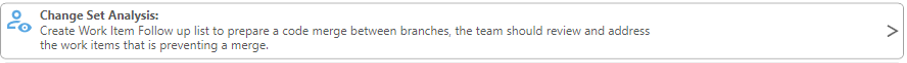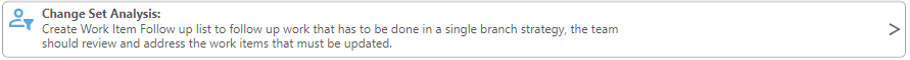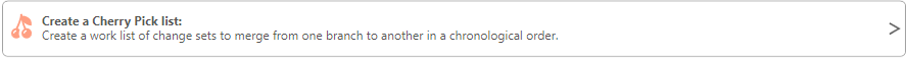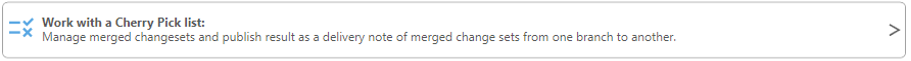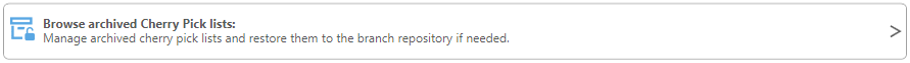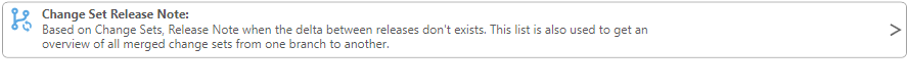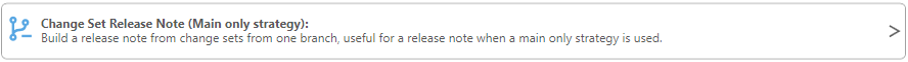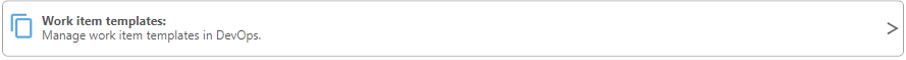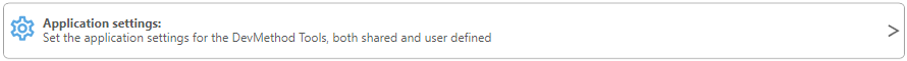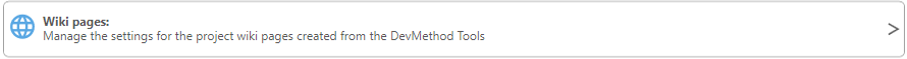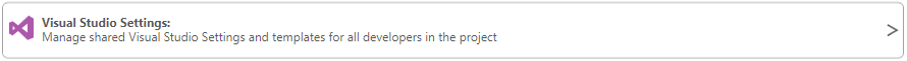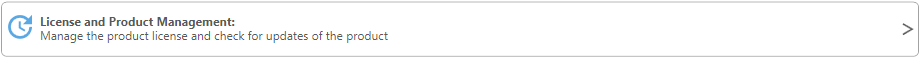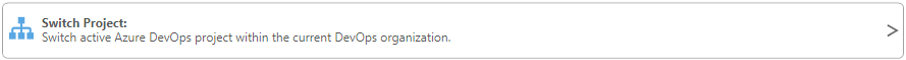DevMethod Tools | Help
Welcome to DevMethod Tools – your essential companion for streamlining development processes within Azure DevOps TFVC projects. Initially crafted to generate insightful Release Notes from branch releases, this tool has significantly expanded its functionalities.
Now, it not only generates detailed reports on branch-to-branch merges but also offers robust tracking for project tasks. One of its notable advancements is in facilitating code merges across branches, a feature born from the complexities encountered in large-scale projects.
One of its major features is supporting processes when 'Cherry Picking' is selected as the branching strategy, we've fine-tuned our tool to navigate this challenging approach with ease.
With DevMethod Tools, you gain unparalleled control over your development workflow, enabling seamless execution and comprehensive reporting on project milestones. Experience a new level of efficiency and clarity in your development endeavors.
Before you begin
Before you can start using the DevMethod Tools you need to do some initial setup, the tool is depending on a Azure blob store for settings and data.
It is important that you do this before you start using the tools. The setup is later used in the DevMethod Tools application settings where the final configuration is done. Follow the instructions outlined below on how to set up the Azure blob store and initial configuration.