Browse archived Cherry Pick lists
Use this function to inspect and restore archived cherry pick lists (work lists).
In the List Name column, the full path of the branch and the cherry pick list name is visible. The name of the cherry pick list also contains the date selection rule used. "RI-Worklist: 2023-10-29 14:34 (Change sets GE 2023-08-30 00:00).json"
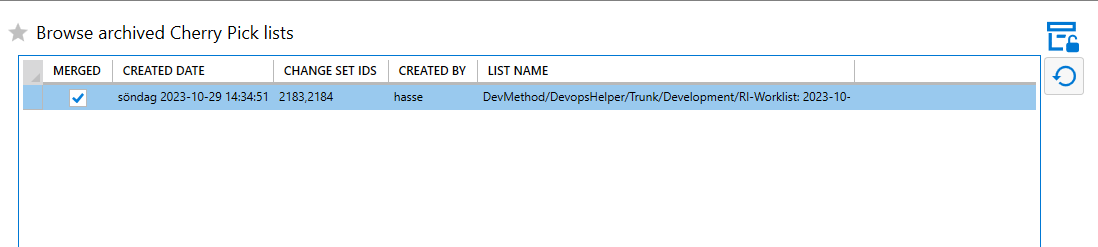
On the right side of the grid there is a button menu with the following functions.

Restore the cherry pick list from the archive.
This function will restore the cherry pick list, the list will be restored to the same branch folder in the blob store as it was archived from. The user will need to confirm the restore before it starts.