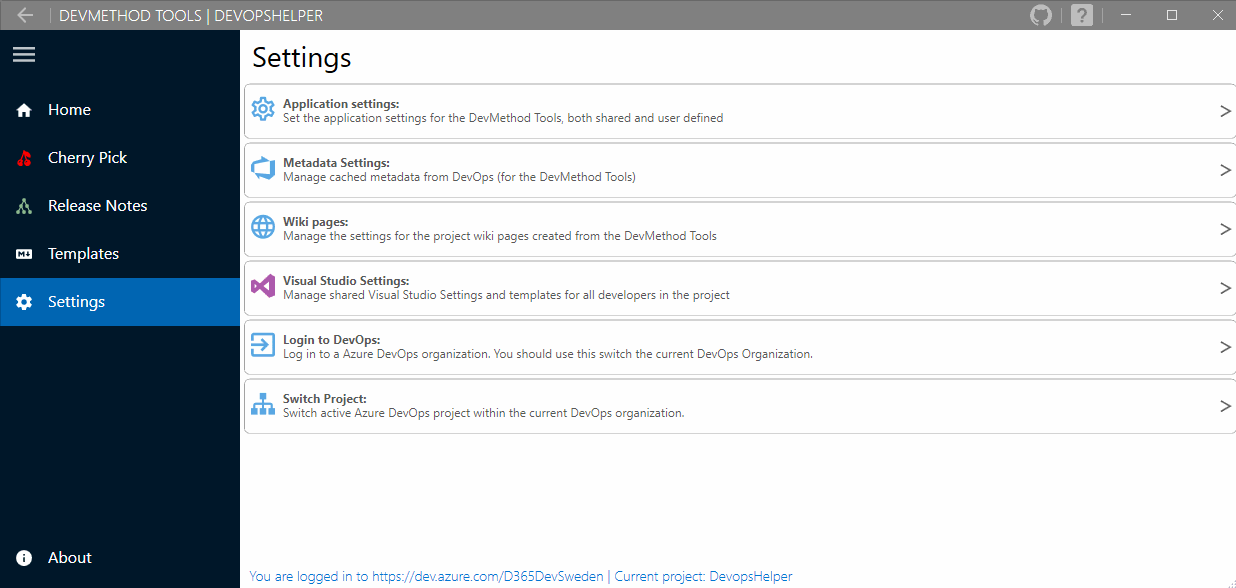Metadata settings
This section pertains to the caching of DevOps metadata for work items and their respective states. The local caching of this data is crucial for efficient processing. Since work items undergo frequent validation and checks, having their metadata readily available locally minimizes the need for constant calls to DevOps. This enhances performance and speeds up operations.
It's important to refresh the cache whenever there are changes in your DevOps setup, such as the addition of custom work item types or new states. This ensures that the local cache remains up-to-date with the latest configurations and changes made in DevOps.
The cache is automatically cached when you start the DevMethod Tools application if it is missing. However, you can also manually refresh the cache by clicking the 'Refresh' button.
It is advised that you add all the work item types you intend to use in your project to the cache. This is done by selecting the desired work item types from the list and clicking the 'Add All' button. You can also remove work item types from the cache by selecting them and clicking the 'Remove' button.
Each DevOps Project will require its own cache, it will be fetched from DevOps when you start the DevMethod Tools application. The cache is stored in the Azure Storage container you have specified in the application settings.