Work with cherry pick list
All the cherry pick lists can be retrived using this function, it is both a historical view and it is possible to finish a list if there are any problems with that (the publish function is not available for Visual Studio 2019).
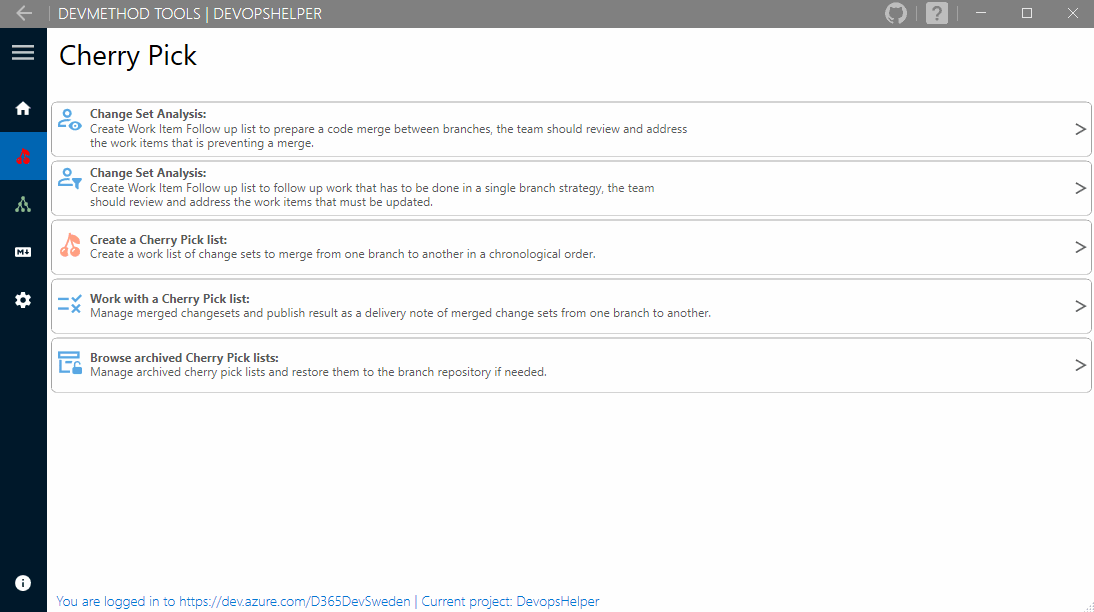
All the related work items in each change set can be opened from the list. The delivery note be re-published if there are any problems with the list.
On the right side of the grid there is a button menu with the following functions.

Select the work list (cherry pick list).
In this dialog box you select the cherry pick list, all lists for each of your branches is saved. Select the list you wish to work with or just inspect

View all included work items.
This function will show all the work items refered to in the change set, each work item can be opend from the list.

Sign off your work.
View the sign off information or sign it of if you need.

Publish the delivery note.
When a merge is completed, it can and should be published to the project wiki, this will give the project a good understanding of what has been merged from one branch to another.

Archive the work list (cherry pick list).
If a work list is created by mistake or you need to archive the list for some reason, archived lists can be restored by the ‘Browse archived cherry pick lists’ function.