DevMethodVS Tools | Recent Changes
The Recent Changes page in Team Explorer is designed to efficiently track and manage change sets in TFVC. Here's what you can expect:
-
Change Set Visibility:
- My Changes: Displays your last 10 change sets.
- All Changes: Shows the 100 most recent change sets by all users.
-
Interacting with Change Sets:
Select any change set from the list to view detailed information. Perform various tasks such as editing the check-in comment, rolling back changes, and more.
-
Historical Insights:
Click on 'View full history' under the 'My Changes' section to filter the history based on your contributions. For a comprehensive view, select the link under 'All Changes' to list all change sets across all users.
-
Change Set Details:
The change set details form, accessible from the list, is the standard form used in Team Explorer's history list. This form provides in-depth information about each selected change set.
Originally, this functionality started as a sample from Microsoft and was intended for testing purposes. However, due to its immense utility, it became a permanent feature after positive feedback and votes from our developer community.
Recent Changes Interface at a Glance
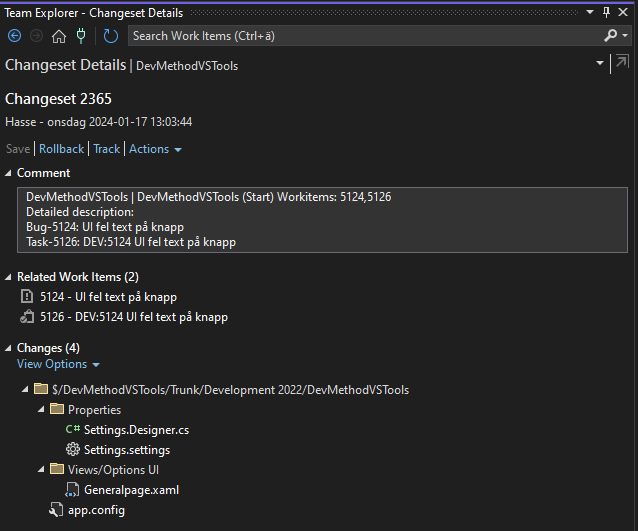
The Recent Changes interface within Visual Studio Team Explorer, showing lists for "My Changes" and "All Changes".